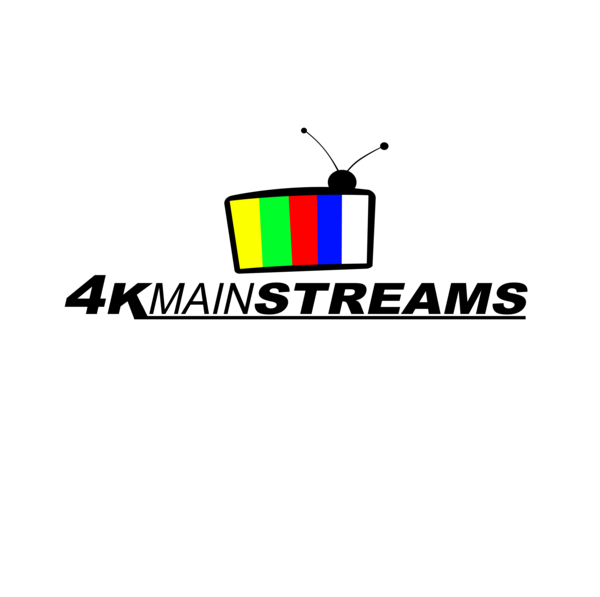SETUP/TO FIX THE NO INFORMATION ERROR IN THE GUIDE
Go to settings on your Firestick
Select My Fire TV
Select Developer Options
TURN ON ADB Debugging
TURN ON APPS UNKNOWN
Press the Home Button on your Remote control
Go to find
Click on Search
Type in 'Downloader' (the app is orange and it has a white arrow pointing down)
Download the app 'Downloader'
open downloader
In the url, type in 99045
Wait for the app to download
In the bottom right hand corner click on install.
LAUNCH APPLICATION/OPEN APPLICATION
Once the app is opened Select the blue PLAYLIST button
Go to the bottom of the list and select XSTREAM CODES LOGIN
STOP HERE UNTIL YOU HAVE RECEIVED ALL OF YOUR LOGIN INFORMATION BY EMAIL OR TEXT. WHEN YOU RECEIVE YOUR LOGIN INFORMATION, YOU MAY CONTINUE TO THE NEXT STEP.
YOU WILL RECEIVE THE SERVER ADDRESS, YOUR USERNAME, AND YOUR PASSWORD VIA EMAIL OR TEXT. THIS IS THE ONLY WAY YOU CAN LOG IN.
CONTINUE BELOW AFTER YOU HAVE RECEIVED YOUR LOGIN INFORMATION
TYPE IN THE SERVER ADDRESS
press next and the screen will go blank
(***USERNAME AND PASSWORD ARE CASE SENSATIVE***)
TYPE IN YOUR USERNAME
press next and the screen will go blank
TYPE IN YOUR PASSWORD and press next.
Select NEXT and if there are no errors you will see playlist is processing.
If it says ERROR, make sure you are typing in the information, just as you received it.
Once finished processing, select DONE, select OK to close that window and give it few seconds to update and the guide will come up and you can select any channel and start enjoying your streaming experience.